An additional feature Nowell offers is an option to provide a custom link for an Hero image. This option can be found when editing an image and will be displayed just below the image description textarea.
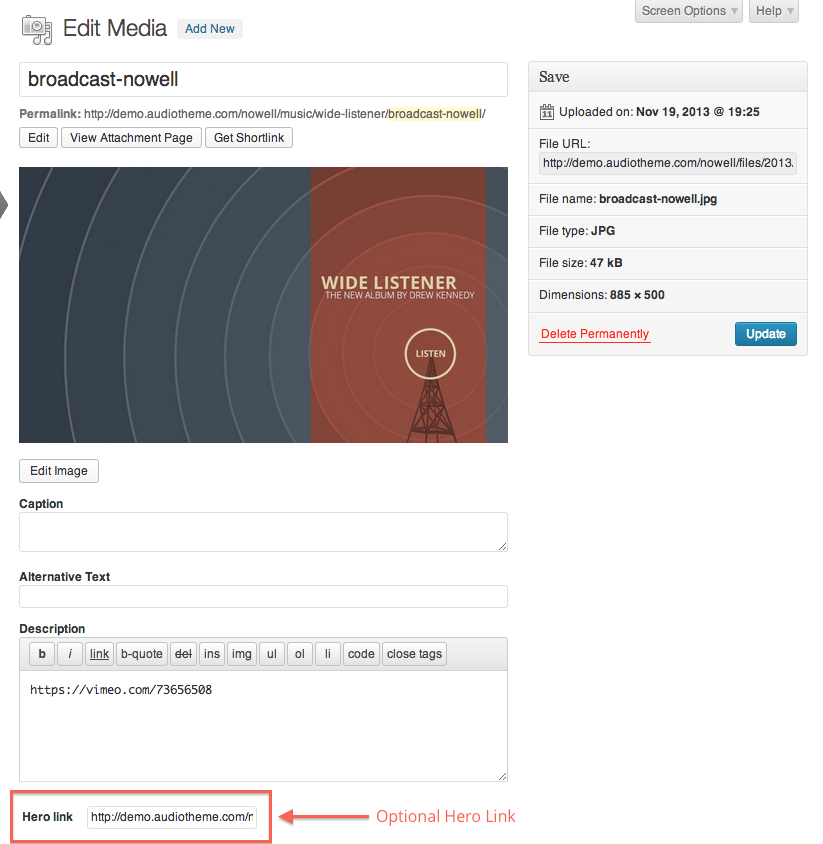
Another neat linking feature of Nowell is how it handles various link targets. In some places, such as the Hero Images, the custom link may be external. In this case, you might want to open the link in a new window so the user can view the link without leaving your site. This is a common practice, however, there isn’t an option to define this when providing an external link for a hero image.
That said, Nowell has some built in logic to automagically open external links in a new window automatically. While there isn’t a way to stop it from doing this without customizing the theme, this is considered good practice and there for is done by default. Along those same lines, if the URL in the link is to your site, it will open in the same window as expected.
Now, this may or may not sound helpful but it can be pretty useful when linking hero images or record purchase links to external sites. This can also be useful if you are using a WordPress e-Commerce plugin such as Easy Digital Downloads or WooCommerce which provide ways to add an item to a cart via a special link.